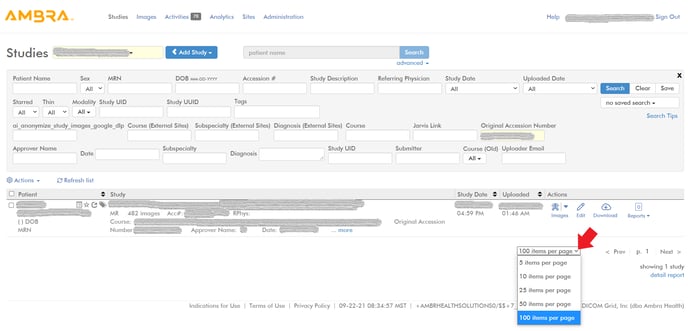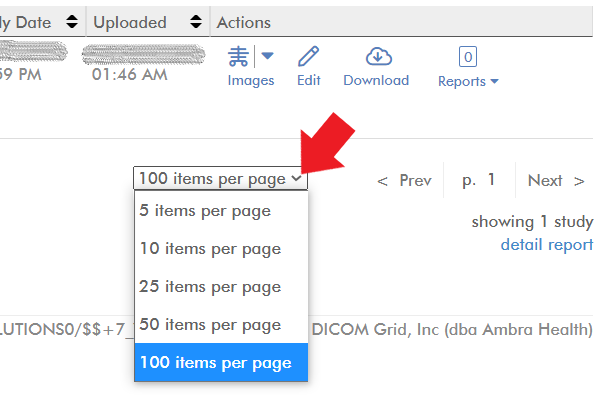- Help Center
- Tech Support
- InteleShare ProViewer
How to adjust the items per page view - InteleShare Worklist
Here is how to adjust the number of items you see on your InteleShare Worklist
- On the worklist page, scroll to the bottom of the page.
- On the right bottom corner, find the drop down menu that adjusts the items per page (red arrow)
- Click the menu to increase or decrease the number of items visible in your worklist view