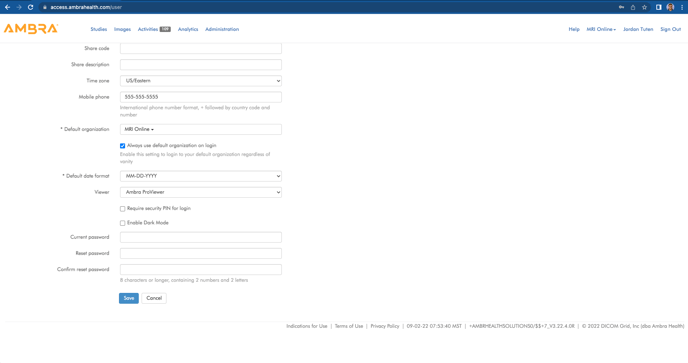- Help Center
- Tech Support
- InteleShare ProViewer
I'm seeing an older version of InteleShare. How can I make sure I'm using the newest version?
To ensure you are using the most up-to-date version of InteleShare follow these steps to change your settings:
- Login to your InteleShare account
- Click on your name in the upper right-hand corner
- Under Viewer select InteleShare ProViewer
- Click Save to save your settings